Faq
You can see the App Related Common Questions.
Navigation
- Open the Menu on the top left corner of the Dashboard Screen.
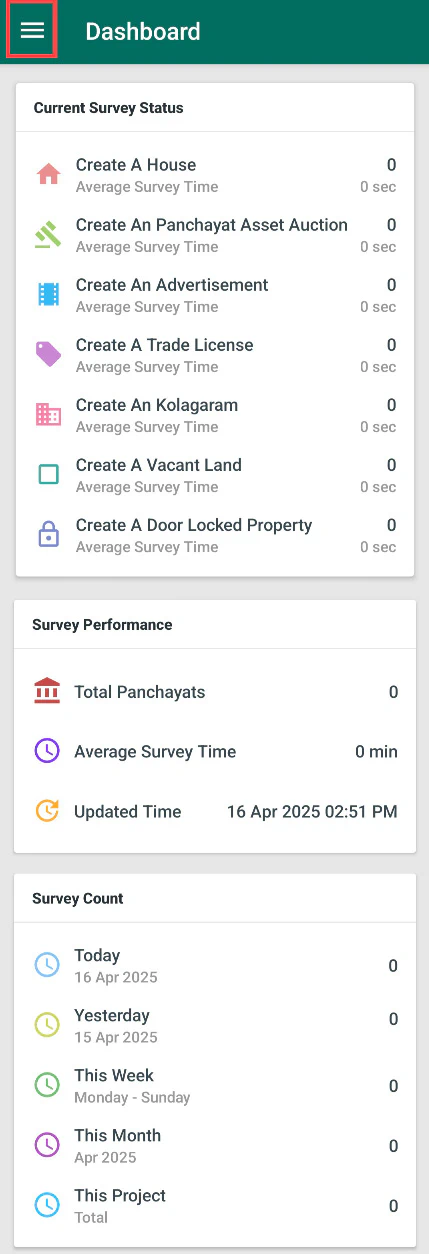
- From the Menu, select the User Manual.
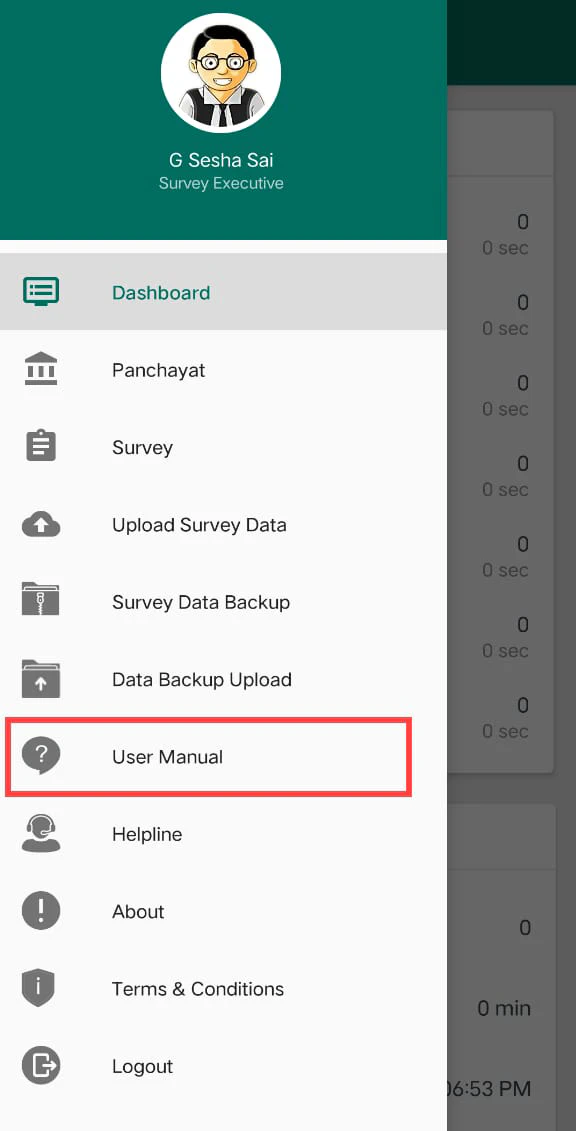
- After clicking on the User Manual, you will be moved to the User Manual Screen.
- You can see list of Options such as User Manual, Video Manual, Faq, Trouble Shooting.
- Click on Faq, it moves to the Faq Screen.
Title Section
At the top of the Faq Screen, you will able to see the following information :
- Title : Faq
- Menu : It is located at the top left corner and if you click on this a Side Menu will be opened.
- Refresh Icon : It is located at the top right corner and if you click on this, you can refresh the data.
Details Section
You can see the Frequenlty Asked Questions which are related to the Survey App.