User Manual
A Document providing detailed instructions and guidance on how to use the app.
Navigation
- Open the Menu on the top left corner of the Dashboard Screen.
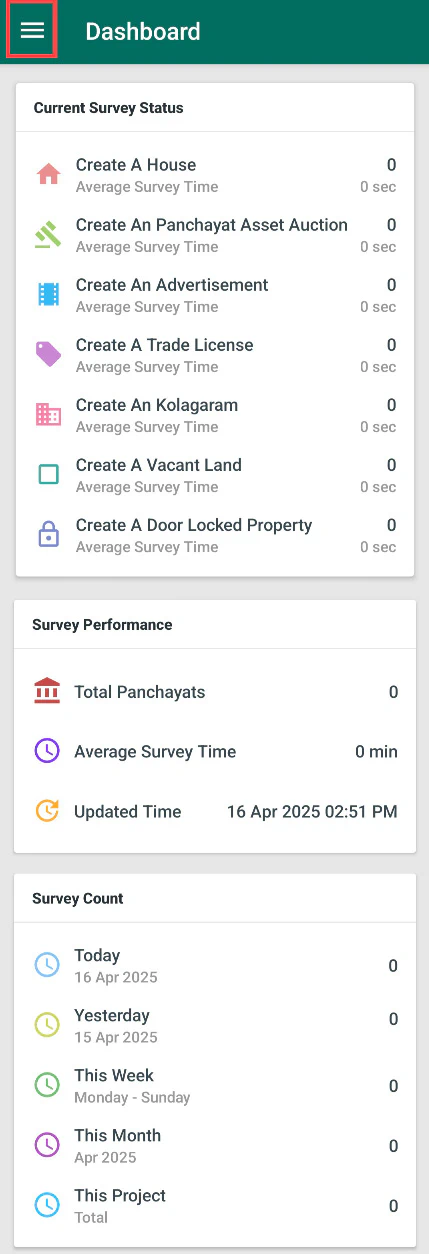
- From the Menu, select the User Manual.
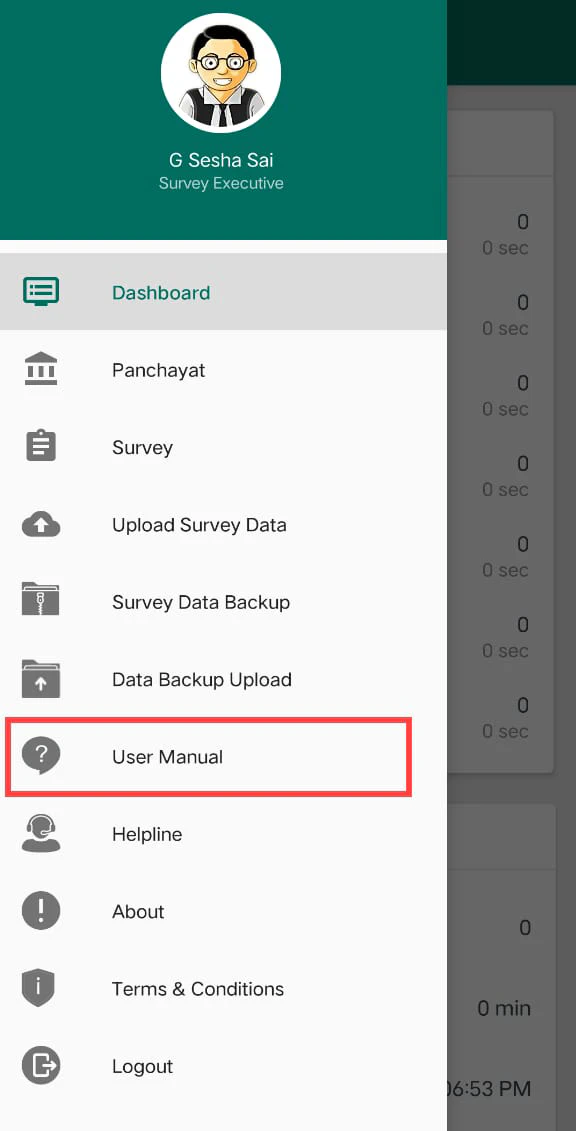
- After clicking on the User Manual, you will be moved to the User Manual Screen.
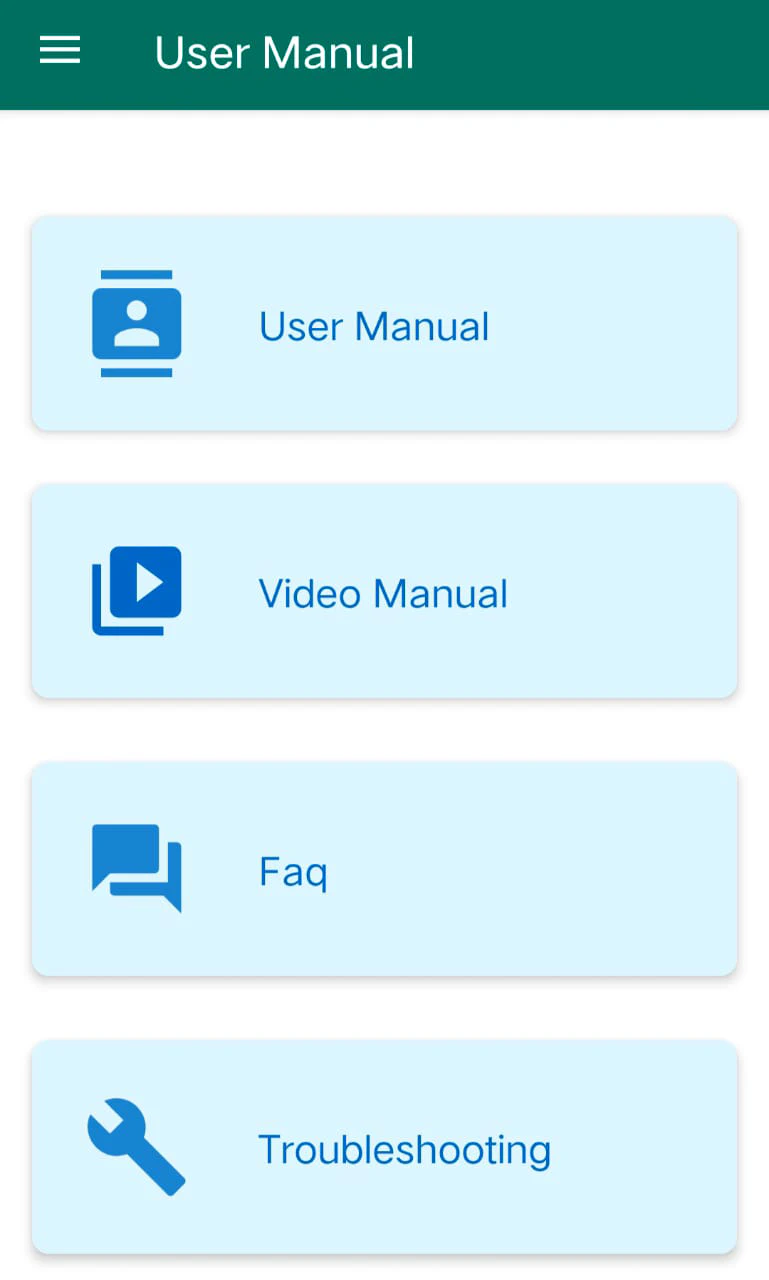
Title Section
At the top of the User Manual Screen, you will able to see the following information :
- Title : User Manual
- Menu : It is located at the top left corner and if you click on this a Side Menu will be opened.
Details Screen
The Screen displays the following information :