Helpline
It provides support for any app-related queries or issues.
Navigation
- Open the Menu on the top left corner of the Dashboard Screen.
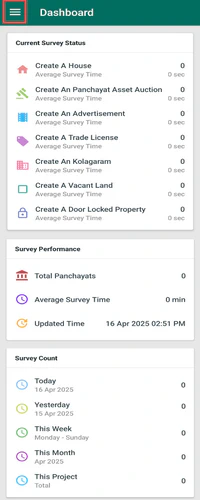
- From the Menu, select the Helpline.
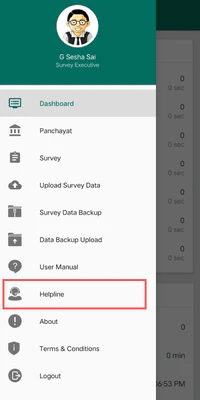
- After clicking on the Helpline, you will be moved to the Helpline Screen.
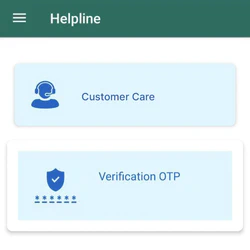
Title Section
At the top of the Helpline Screen, you will able to see the following information :
- Title : Helpline
- Menu : It is located at the top left corner and if you click on this a Side Menu will be opened.
Details Section
- Helpline Number and Verification OTP will be available on the screen.
- Click on the Helpline number for any queries/support from the Support Team.
- Click on the Verification OTP for any queries related the App functionality.
- This OTP is required to confirm the Survey Executive’s identity.