Settings
If you want to Change the App Language, then you can use this Settings feature.
Navigation
- Open the Survey App.
- From the Login screen, Click on Settings, it moves to the Settings Screen.
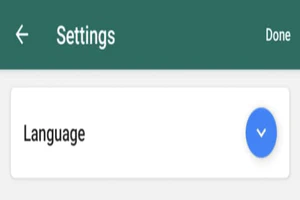
Title Section
At the top of the Settings Screen, you will able to see the following information :
- Title : Settings
- Back Icon : It is located at the top left corner and if you click on this, you will be moved to the Login Screen.
Details Section
Langauge
- You will see the Language Dropdown.
- Click on the Language Dropdown to Select the Language of your choice.
- Click on the Done button it changes to your selected language.
- The App will be visible in your selected Language.