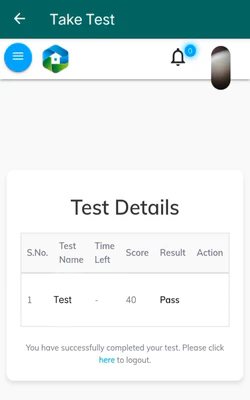On This Page
Trainify
To Enroll as a Survey Executive, it is mandatory to attempt the exam in the Trainify Portal.
Navigation
- Open the Survey App and Register.
- After successful Registration you must take an exam on the Trainify Portal.
- Log in to the Survey App using the Username and Password you created during registration.
- The Survey Manager must approve the Survey Executive to take the exam.
- Once approved, click the Login button, it moves to the Take Test screen.
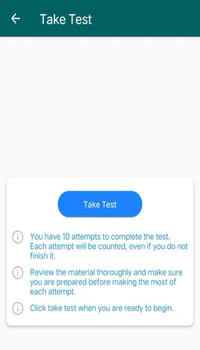
Title Section
At the top of the Take Test Screen, you will able to see the following information :
- Title : Take Test
- Back Icon : It is located at the top left corner and if you click on the Back ( ← ), you will be moved back to the Login Screen.
Input Section
You must attempt the exam to enroll as a Survey Executive, with a maximum of 10 attempts, failing all 10 times will make you ineligible for the exam.
- Click on the Take Test button, you will be moved to the Sign In Screen.

- Enter your Username and click on the Next button.
- Enter the Password and Captcha, then click Sign In button.
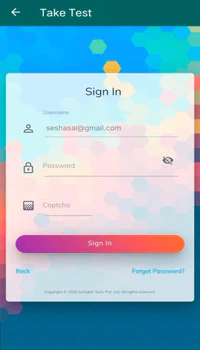
- Read the Information displayed on the screen and click the Take Test button.

- Click on Take Test, review the Exam Instructions, check the box, and click Start Test to begin.
- After the exam, click Submit to return to the Test Details Screen.
- If you Pass, log in to the Survey App with your credentials.
- .If you Fail, click Take Test to retake the exam.
- You should Logout and Login again to access the AP PS Survey App.