Panchayat Selection
The Survey Executive needs to select the Panchayat to conduct the Survey.
The Survey Manager will assign the Panchayat to the Survey Executive.
Navigation
- Open the Menu on the top left corner of the Dashboard Screen.
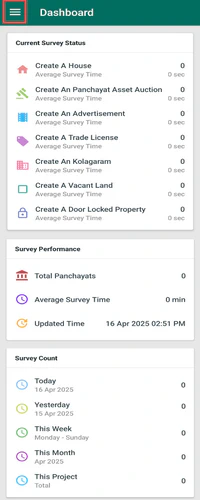
- From the Menu, select the Panchayat.
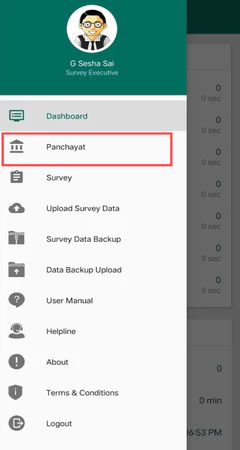
- After Clicking on Panchayat, it moves to Panchayat Screen.

- Click on Select Panchayat button, it moves to Panchayat Selection Screen.
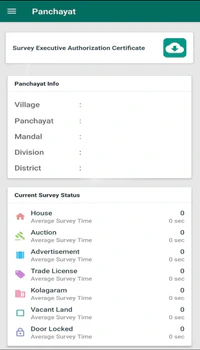
Title Section
At the top of the Panchayat Selection Screen, you will able to see the following information :
- Title : Panchayat Selection
- Menu : It is located at the top left corner and if you click on this Menu will be opened.
Input Section
- You cannot select the lower fields without selecting the Upper fields.
For e.g. You cannot Select Divison without selecting the district.- If you Select the Divison without selecting the District, an Alert Box will be displayed with a message as “Please Select District”.
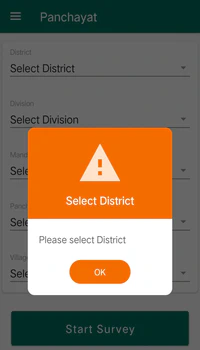
- If you Select the Panchayat which is not assigned to you, then an Alert Box will be displayed with a message as “You have no permission to start the Survey."
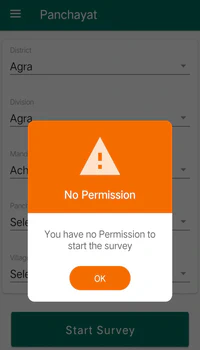
- Choose the District from the dropdown.
- Choose the Divison from the dropdown.
- Choose the Mandal from the dropdown.
- Choose the Panchayat from the dropdown.
- Choose the Village from the dropdown.
- Click on Start Survey button, it moves to the Geo Maps Screen.