On This Page
How to Install ?
- Open the Playstore App in your Android Mobile.
- Download the “MeraDigit” App and Install.
- After Installation, Open the MeraDigit App and enter the 6-digit code which is sent by the Survey Manager.
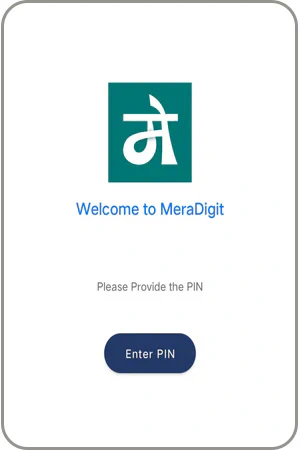
- Look for the AP Panchayat Seva App and click on it.
- Go to the details screen of the AP Panchayat Seva App and click the Install button to install the app.
- Open the AP Panchayat Seva App and allow all permissions on the Device Permissions Screen to access the app.
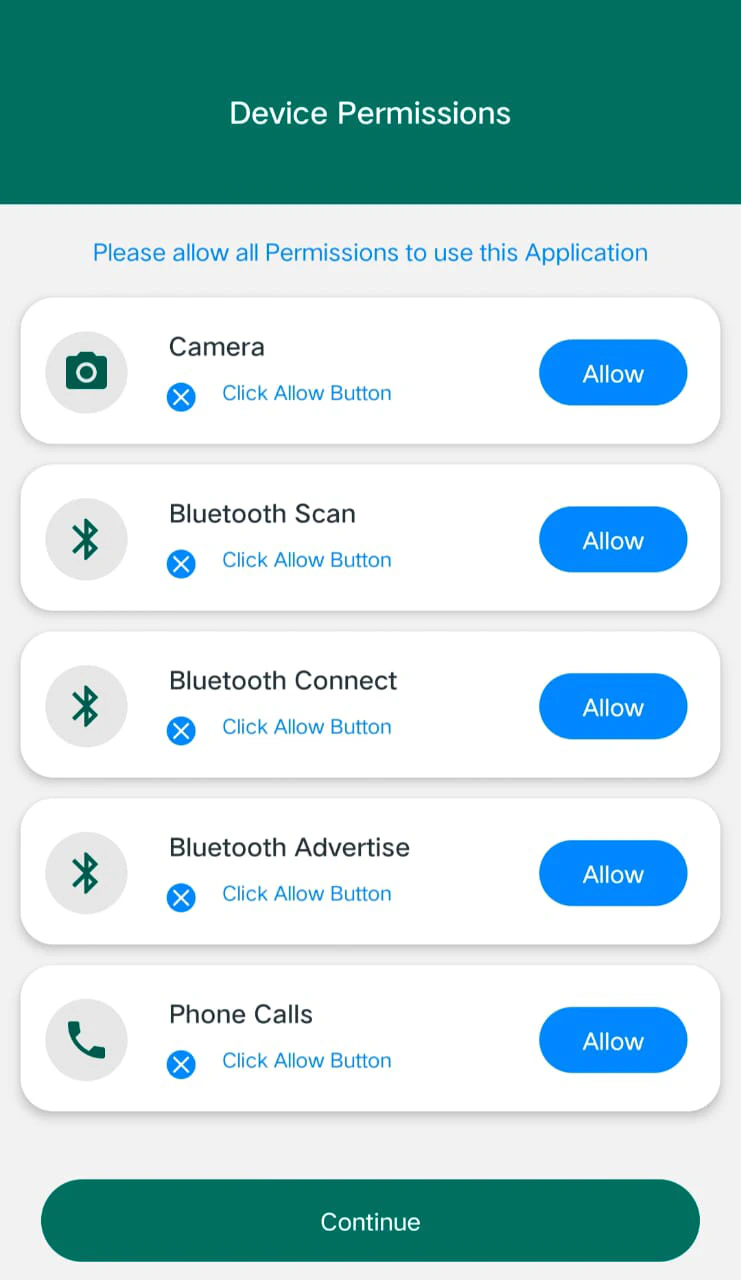
If any permission is not granted, then the screen will not move to the Login Screen.
- After allowing all the Permissions and click on the Continue button, then it moves to the Device Compatibility Screen.
Device Compatibility checks overall device compatibility status to ensure whether the device is supported or not.
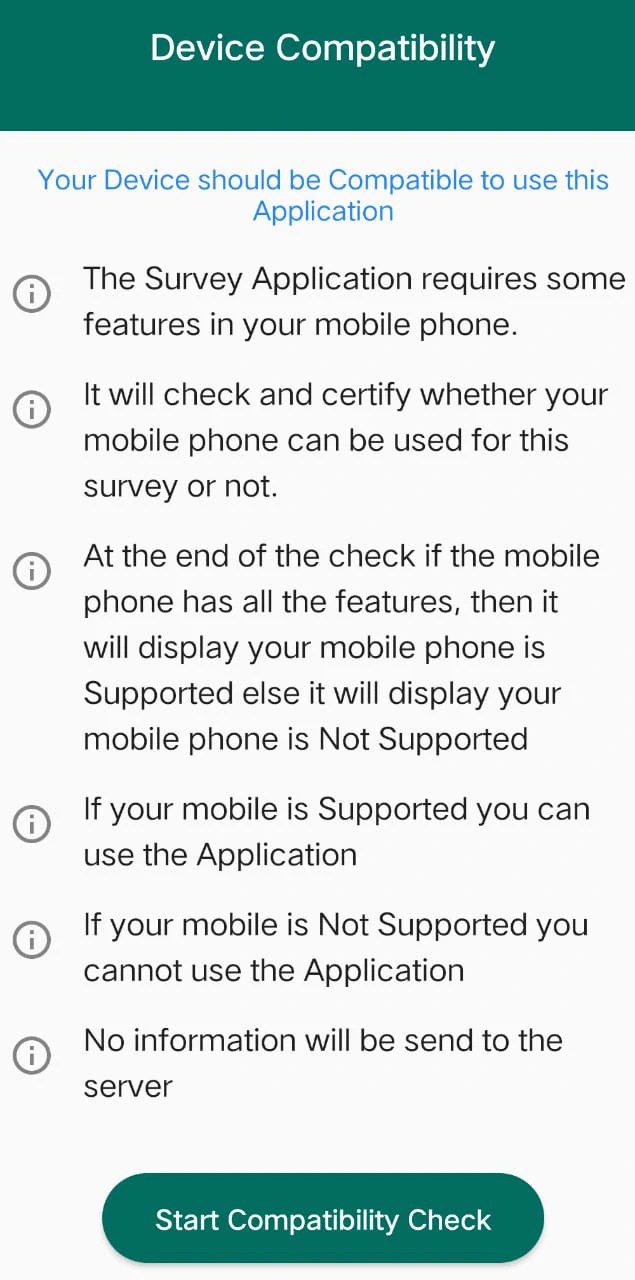
- Read the instructions and click Start Compatibility Check where you will able see the overall compatibility status and click continue button to go to the Login Screen.
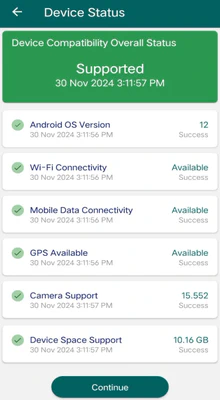
- If your phone has all the required features, it will show Your mobile phone is Supported. Otherwise, it will show Your mobile phone is Not Supported.