On This Page
Forgot Password
The Forgot Password feature helps you reset your password if you’ve forgotten it.
Navigation
- Open the Survey App.
- If the entered password is incorrect, then an Alert Box will be displayed as Invalid Password and click on OK button to change your password.
- Click on the Forgot Password in the Login Screen, it moves to the Forgot Password Screen.

Title Section
At the top of the Forgot Password Screen, you will able to see the following information :
- Title : Forgot Password
- Back Icon : It is located at the top left corner and if you click on this, you will be moved to the Login Screen.
Input Section
- Enter the Email Id provided at the time of registration.
- Enter the Captcha shown on the Screen.
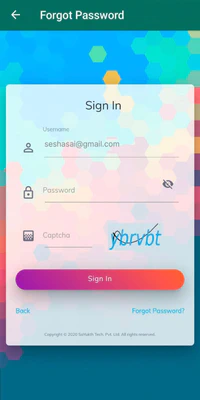
- If the entered Captcha is invalid, a message will displayed as Invalid Captcha.
- Enter the Captcha, then click on Verify & Send OTP button, it moves to the OTP Screen.
- The Username will be generated automatically.
- Enter the SMS OTP and Email OTP that is notified to the registered Mobile number.

- Enter the Captcha and check the Captcha matches.
You need to enter the OTP before it expires.
- If the OTP expires, Resend OTP button will be displayed.
- Click on Resend OTP button to resend the OTP again.
- Click on Verify OTP button, it moves to the next screen to set a New Password.

- Enter the new Password.
Password must have more than 8 characters with a combination of uppercase, lowercase, numbers & special characters *!@#$%^&+=.
- Re-enter the Password in the Confirm Password field to verify it.
- Ensure the Password given in the Password & Confirm Password Fields are the same.
- After Confirmation of your password, enter the captcha and check that the captcha matches.
- Click on the Update button to update your new password and you will be moved to the next screen.
- The Screen displays as Your Password has been updated successfully and Click Here To Login button.

- Click the Click Here To Login button to Login again.