On This Page
User Details
User Details can be generated by Aadhaar Scan or by Manual Entry.
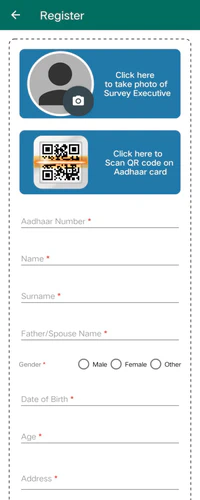
Aadhaar QR/OCR
The following fields will be generated by scanning the QR/OCR :
- Aadhaar Number
- Name
- Surname
- Father/Spouse Name
- Gender
- Date of Birth
- Age
- Address
- You should scan the Aadhaar QR from a distance of 20 cm within 15 seconds.
- If you do not scan the QR within this time, a message will be displayed at the bottom of the screen “QR not detected, switching to OCR”.
- In OCR(Optical Character Recognition), you can take a photo of the Aadhaar card from 1 foot away and make sure the camera focuses on the front side of the Aadhaar Card.
- After taking the Front Side, click on the Capture button then a message will displays as “Front Side Captured”.
- Now, take a photo of the back side and click on the Capture button again then a message will displays as “Back Side Captured” and it will moves to the Create Screen.
If the Aadhaar card is a PVC card, you must capture both the front and back sides; however, if it is the original paper Aadhaar letter, capturing only the front side is enough
Manual Entry (If QR/OCR Doesn’t Work)
Sometimes, not all details can be read automatically, so you need to enter them manually.
If the Aadhaar Card fails to scan, you can enter the User Details by Manual Entry.
You must fill all the Mandatory fields(*) on the Registration Screen.
- Enter the Aadhaar Number of the User (Mandatory Field).
- User Aadhaar Number should only start with numbers 2-9.
- Allowed Characters 0-9
- Length 12
- User Aadhaar Number should only start with numbers 2-9.
- Enter the Name of the User (Mandatory Field).
- User Name should only start with alphabets, but not with numbers and special characters.
- Allowed Characters _ - A-Z a-z 0-9
- Minimum Length 3
- Maximum Length 64
- Enter the Surname of the User (Mandatory Field).
- User Surname should only start with alphabets, but not with numbers and special characters.
- Allowed Characters _ - A-Z a-z 0-9
- Minimum Length 1
- Maximum Length 32
- Enter the Father/Spouse Name of the User (Mandatory Field).
- User Father/Spouse Name should only start with alphabets, but not with numbers and special characters.
- Allowed Characters _ - / : A-Z a-z 0-9
- Minimum Length 3
- Maximum Length 64
- Select the Gender of the User (Mandatory Field).
- Select the Date of Birth of the User from the Calendar (Mandatory Field).
User’s Age must be in between 15 - 45 years old.
- The Age of the User will be generated automatically based on the Date of Birth (Mandatory Field).
- Enter the Address of the User (Mandatory Field).
- Allowed Characters _ - / @ # & . : A-Z a-z 0-9
- Minimum Length 6
- Maximum Length 128
- Allowed Characters _ - / @ # & . : A-Z a-z 0-9